During my early days as an IT support person (well before USB flash drives, external hard disks and recordable CDs), I picked up the habit to not be dependent on anything not included in Windows (v. 3.0, at the time) if I could help it. So I got used to working on the setups my clients did.
I rarely support people this way any more. Although old habits die hard, I increasingly get used to my own, optimized setup. I am a Windows person wishing for a Linux future, so, I keep trying to use software also available for it in an effort to prepare for the switch at some point. I also prefer portable applications, ones that can run fully configured from a flash disk. Firefox is my browserfits these specs plus there is a plethora of great, value-adding add-ons to optimize it.
This is the list of the Add-ons I can’t live without (in alphabetical order):
- Better GReader
- DownThemAll!
- FireFTP
- Google Toolbar for Firefox
- IE Tab
- PDF Download
- PlainOldFavorites
- Shareaholic
- Split Browser
As the name implies, Better GReader is a collection of scripts (also available for GreaseMonkey) that improve the Google Reader experience. I use the ones that bypass the GReader-iGoogle choice, color-code the list items, massively mark the items above the current one as read, show the feeds’ favicons and make better use of the window real estate to fit more items in each page. Among other choices, there’s also the preview item within GReader choice I know people like, but I don’t use it. Better GReader does not require GreaseMonkey to work.
“The mass downloader for Fireox”. GetRight is better, but it’s not free. The only item in my wishlish for DownThemAll is ability to change the saved name of the document.
Not everyone uses FTP any more. If you do, FireFTP covers all the bascis: local and remote “explorer” windows, permissions change, synchronization, initial folders after logon etc.
Firefox does support several search engines out of the box and a lot more by customization. The Google Toolbar is very versatile and Google is my search engine of choice. I don’t use all of its features but those I do use save me a lot of clicks and data entry.
IE Tab is still one of the first add-ons I install, as it allows use of Internet Explorer’s rendering engine within a Firefox Tab. Furthermore it can remember IE-specific sites and kick-in automatically. I would prefer such sites did not exist (and they do tend to become extinct) but if you are a web developer, you need it anyway.
Earlier versions of Firefox did not work very well with acrobat documents. I think both Firefox and the acrobat plug-in have now improved but I’m still used to choosing whether to save or to just view a .pdf up front.
Windows and IE Favorites are not as compact as Firefox Bookmarks. I don’t like importing them, though; I prefer using PlainOldFavorites that adds a “Favorites” menu entry that works almost exactly like (Internet) Explorer’s. If only Shift Organize worked the same, it would be perfect! This is a must-have for people whose primary browser is IE.
If you like to post sites you visit on an extensive list of supported services (including my favorites Delicious, Facebook, FriendFeed, Google Reader, Twitter and many more), this is the tool of choice. Many sites use widgets for that but why not be prepared?
I can live without Split Browser, except when I can’t. Like on US election day and Obama’s inauguration, when I had a tab split into 3 or 4 panes to follow several video etc. streams at once. If you need it, you need it.
- Adblock Plus
Due to the debate whether blocking ads is hurting the Internet, I scruple about such add-0ns. Having said that, I asked about the most valuable Firefox add-on in Twitter and FriendFeed and the answer I got was Adblock. I am presenting Adblock Plus, which knows how to block many ads and is easily further configurable. Additionaly, four expansions, Adblock Plus Filter Uploader, Adblock Filterset.G Updater, Adblock Plus: Element Hiding Helper and Adblock Plus Watcher help share our filters, update them automatically, hide text ads and debug Adblock Plus for even better results.
There go my most valuable of around 35 Firefox add-ons I use. Which browser do you use and how do you optimize it? Please do share!
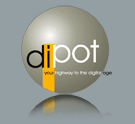
Thank you for your feedback, Vicki. This is a general-purpose list and of course there are plenty of great add-ons out there for special uses, like development, blogging etc.
Split Browser certainly has its usability and other issues. If you need it, you need it. I made my life easier by selecting the ‘Show “Split” buttons if the “Shift” key is pressed.’ option in the “General” Configuration tab.
Thanks for your recommendations, I installed them and am about to give them a try.
Not a bad list at all, but i would surely go without Split Browser! Doesn’t work with the last version of FireFox 3.0.7 but it frustrated me cause i thought it was too complicated to operate…so many times i pressed it by accident and got confused on returning to previous state.
I’d like to add to your list Clipmarks for bloggers (a must have) or ScribeFire in the same category and for a more development environment Firebug and the absolute holy grail for me: Web Developer
I’ll be waiting to see more nice stuff like this post here;)