Images and related content in HTML messages
- → relates to section: Thunderbird 5.0 – New Features and Changes#Images and links in HTML messages
Attachments in a “multipart/related” context (such as images inserted into the message body itself, but also items like PDF files which Thunderbird cannot display inline) are no longer provided in the attachment pane even if View → Message Body As → Plain Text is chosen [24].
A hidden preference mailnews.display.show_all_body_parts_menu has been introduced, which – if set to “true” – provides a new menu item View → Message Body As → All Body Parts. Select this to present all MIME parts of the message as attachments, which will be displayed if they can be shown inline unless View → Display Attachments Inline in unchecked. This allows to (a) save again embedded content from the attachment pane, and (b) access attachments in a malformed message which otherwise would stay invisible.
There is also an add-on [25] which can be installed to enable the additional menu point. It was mostly created for easier identification and documentation of that feature [26]. Note that the add-on won’t work in versions prior to 8.0.
This Thunderbird (v8.0) suddenly started losing attachments. They disappeared from old and new messages alike but not from all messages. Sometimes the attachment vanished right before the user’s eyes, a really impressive behaviour! Along with them the attachments indicating paperclip disappeared as well.
Research led me to the post above and the given solution actually worked for Thunderbird 8.
The missing paperclip in the mailbox view also reappeared, although it took a while and/or a couple of restarts and/or installing the mentioned add-on, not sure which, although uninstalling the add-on leaves the paperclip in place.
For more, follow the discussion “missing attachment in TB 8.0” in http://forums.mozillazine.org/viewtopic.php?f=39&t=2358833.
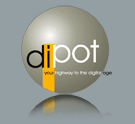
Recent Comments