@brycenz Bryce EwingHaving #Mixero issues? www.mixero.com dns resolves, mixero.com doesnt, put “209.160.20.56 mixero.com” in /etc/hosts file to fix
Mixero is my current Twitter and Facebook client of choice, thanks to its great stream filtering capabilities and it being Adobe Air based, so it runs everywhere.
My problem starting in were initialy solved by the tweet above, which worked as advertized. Windows users please notice hosts file is in %systemroot%\System32\drivers\etc (usually C:\Windows\System32\drivers\etc).
An additional issue I am having is numerous instances of the Security Alert saying “The Internet site you are about to view uses a certificate that has expired or is not yet valid. Do you wish to proceed?”. This message is self-descriptive. It takes a good number of clicking “Yes” for the alerts to go away things to finally work.
Mixero client is now connected again 🙂
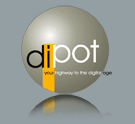
I’m curious to find out what blog system you’re using? I’m experiencing some small security issues with my latest website and I’d like to find something more safeguarded.
Do you have any recommendations?
I have just reconnected to Mixero and it works fine. Did you follow the instructions? Contact me (ageor) in Twitter or Friendfeed.
mixero says the server is not available. i tried everything on my end and no good, do you know anything about this? im very bummed about this.
please help.
i am unable to log in.. help please
thank you very much
It appears you did find it. Look for document named “hosts” in there. If it does not exist, create it. For more help contact me in Twitter @ageor.
I couldn’t find the etc folder. it is not in Windows\System32\drivers\etc. where can it be?