PeopleBrowsr is an excellent multi social networks client. Although still in Beta RC 1.5, it is very rich in features and often leads the way for dedicated clients. On the flip side, it has a number of issues that prevent it from being the hands down client of choice, nor a one stop shop for the networks it supports. All comments are about the Air version of PeopleBrowsr, running under Windows XP SP3, although most are valid for the PeopleBrowsr web version as well.
Pros
- The PeopleBrowsr people listen and respond
- Multiple Stacks
- Very Strong Search
- Multiple networks support (alphabetically): Bitly, Digg, Facebook, Flickr, FriendFeed, Identica, LinkedIn, MySpace, Photobucket, PingFM, Plaxo, Seesmic, Trim, Twitter, Webpage, YouTube etc.
- Multiple accounts on each supported network
- Both a Web and an Adobe Air version
- An impressive list of Options in Settings, including but not limited to:
- Auto refresh rate in seconds
- Auto sync Following/Followers
- Auto Refresh
- Show real names
- Show Location
- Persistent Stacks compression for more information in the same space (Stacks can be individually set to be compressed or not, but the setting is not saved when the session ends)
- Show absolute times instead of how long ago posts were posted
- Added value among PB users
- Combination Stacks like DM+Replies+Stacks for Twitter
- PB Groups can contain accounts from different networks, thus not becoming obsolete after Twitter introduced Lists
- Color-coding and custom names for Stacks
- Twitter threads (when available)
- Posts can be delayed, repeated and post on multiple networks at once
Wishlist & Shortcomings
- Trim down the top
- Improve non-latin text support: Sometimes Greek, Cyrillic etc. text decoding fails to display properly
- Keep Twitter Lists up to date: My lists seem to have been read once and have not been updated since
- Keep FriendFeed Lists and Groups up to date: They seem to have been read once and have not been updated since
- Friendfeed Lists and Groups cannot be managed at all
- Improve the Twitter Lists and PB Groups manager: As it is, it leaves a lot to be desired; see the “Twitter Lists Support: Management Status & Optimization Wishlist” post
- Fix the “Font Size” setting to work in both the Stacks and, while it used to work properly, now (v1.5) only sets the Quickstrip’s font size and is not persistent between sessions
- Improve the memory management: PB keeps allocating more memory while running, eventually bringing any system down on its knees
- Fix program exit: When I close PB Air, it remains resident withholding large amounts of RAM & virtual memory and can’t start again until its previous process is killed
- Prefill #hashtags and all @twitterers in replies
- Add a “delete post” feature
- Update the database when posts are deleted from other clients, so deleted entries do not keep showing
- Support OpenID
PeopleBrowsr top part
The top “Post”, “Search”, PBIDboxes, PBExpet and Logout boxes/buttons/choices are too wide and actually takes a 1030pixels wide window for it to display properly! When narrower than that, the Search box goes down and sits on top of these stacks’ titles. Very annoying.
I like PeopleBrowsr; a lot! And I’m impressed with the work done so far. Which is why I expect even more from the development team 🙂
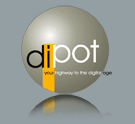
This is crytasl clear. Thanks for taking the time!
Thanks, Priscilla and Happy Holidays to you, too!
Writing about great products is always a pleasure. I can’t wait to see PeopleBrowsr get better and my optimization suggestions materialize 🙂
Thanks for this great review!
We’re delighted that you like PeopleBrowsr and your feedback is gold for us.
We’re here to make PB better every day and this would not be possible without the help of such an amazing Twitter community.
Thanks for taking the time to write this post – we’re hands on right now on improving all this.
Happy Holidays 🙂
Priscilla