No checkbox to remember passwords
It can happen that you will find no checkbox in Thunderbird to remember passwords. To change this, you will need to edit the prefs.js file, located in the Thunderbird profile folder.
- Close Thunderbird and open the prefs.js file in Notepad or another editor (make a backup copy of prefs.js first, as a precaution).
- Find the following line: user_pref(“signon.rememberSignons”, false);
- Change the value from false to true.
- Close the Notepad or editor window and save changes.
- On the next startup of Thunderbird you should find the checkbox for remembering the password in the password manager.
Instead of editing prefs.js, you can change the same setting via about:config.
I am a happy Mozilla Thunderbird & Lightning user, under both Windows and Linux. I use MyPhoneExplorer to synchronize Contacts and Calendars with my Android phone and things have been going smoothly for a while now. So much so that I’ve been able to abandon Microsoft Outlook! But what was I to do when Thunderbird stopped remembering passwords?
In all fairness, maybe it didn’t happen out of the blue. It might be after modifying the IMAP server of an account or because the server wasn’t reachable for a while. At that point a dialog asked for the password and when retrying the trusted saved one failed several times, I had to retype it to connect successfully. However, from then on Thunderbird kept asking for this account’s password on every startup and there was no “Remember” checkbox available any more.
Thankfully, a quick search led me to the above MozillaZine article. This extract worked and the “Remember” checkbox is available again. I can only add that the about:config method doesn’t even require a restart to take effect. No more password requests for me 🙂
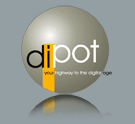
Eugen, you probably have to contact your email provider to recover your password.
Ich hätte gerne ein Passwort, mit dem man e-mails laden kann.
Helfen Sie mir
Gruß
Eugen