Have you ever found yourselves in a situation with Firefox for Windows where you keep getting the message “Restart Firefox to complete your changes”, even after a restart? It happens if Windows has Offline Files enabled, the Firefox profile resides in an offline folder and you have installed or updated an add-on sensitive to the situation.
It turns out that certain add-ons require the profile folder to be online to install or update properly. Until this happens, they keep asking for a restart to successfully complete installation.
Luckily, the solution to this is simple: start Firefox when the profile folder is online and these add-ons will complete installation properly. If you need to, you can go offline again (preferably after closing Firefox while still online). On next start everything will keep working fine.
If this also happens under different circumstances, please let me know.
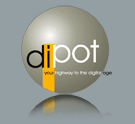
you may have a fantastic weblog here! would you like to make some invite posts on my blog?
Can I just say what a aid to search out someone who really is aware of what theyre speaking about on the internet. You definitely know learn how to deliver an issue to mild and make it important. More people need to read this and understand this side of the story. I cant consider youre not more in style since you definitely have the gift.
Thanks, this really helped me out!
Thanks!
loved this blog!
It is not clear what you disabled.
Some add-ons only install properly when the profile folder is online. In other cases, the message can appear due to a corrupt profile.
When I watch offline folder it was enable. I disabled the option but the message still appear. I disable all extensions and plugins, run in safe-mode, etc.
I can´t remove the restart message.
This problem happened when update all network Firefox installations.
It´s posible that this computer had Firefox open in update moment.