I am in search of a simple “music on hold” (and background music) system for the office PBX.
I have already tried a CD player and WinAmp on a PC. The CD is short in duration and eventually wears out. WinAmp is better, but it requires a PC with a dedicated sound card (or every other sound source disabled), it doesn’t run as a service out of the box and it does occasionally stop playing for no apparent reason.
All these were happening before the portable MP3 players days. So, the obvious today’s choice would be an MP3 player with enough memory, set to shuffle and repeat. Using an AC to USB adapter should solve the power problem, as batteries don’t last for ever, right? Unfortunately, most USB-powered MP3 players switch to data mode when connected, even if connected to power-only USB. And when in data mode, they just won’t play songs! Experiments with several players and asking various salespersons confirmed that fact.
So, how can it be done? I got a suggestion to find a player powered from a non-USB source. Not an easy task, these days. The last such device I remember was an MPIO MP3 player (yes, it still works, but it’s not mine). Although this was before USB totally dominated the peripherals market, I always held using a non-USB power adapter against it. Little did I know…
Then I accidentally came across the Creative MuVo V100. Its design is exactly such that it distinguishes connection to data USB vs power only USB and acts accordingly, that is play MP3s even when powered! Perfect, at least in theory. Preliminary tests show that, while it works as advertised, it, too (like WinAmp), occasionally stops playback for no apparent reason.
While tests continue, it seems I am still searching…
Update: Creative is in the clear. Apparently, MuVo works fine. When I tried another USB power supply all problems disappeared. It turns out even a simple device like that can be faulty enough to work at random! I am finally happy with my music on hold.
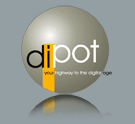
Recent Comments