TIP: Thunderbird – Temporarily Switch Composing Between Plain Text/HTMLIn order to temporarily switch your composing format for a message, hold the [SHIFT] key while clicking the “Write” (Compose) button.
If your default format is Plain Text, the message format will be in HTML format. If your default format is HTML, the message format will be in Plain Text format.
Excellent tip that saves a lot of frustration, thanks Dan!
Let me just add that Shift also works on Replies and Forwards 🙂
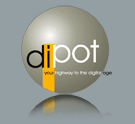
Awesome , booked Smile